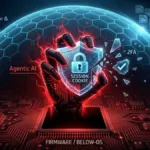One of the most notable features about Amazon’s Kindle lineup of eReaders powered by E Ink displays is that the screen is easy to read in direct sunlight and consumes very little power.
Of course, we’ve also talked a lot recently about the Raspberry Pi developer board that is powered by a 700 MHz ARM Cortex A8 processor and sells for only $35. Recently, a modder managed to cobble the Raspberry Pi and Kindle together, creating a DIY “portable” computer dubbed the KindleBerry Pi.

You do have to make some changes to the Kindle to be able to use it with the Raspberry Pi. For example, the eReader has to be jailbroken and running an emulator to enable remote login to the Raspberry Pi. Plus, there is extra wiring for an external keyboard – so you aren’t stuck with using the integrated Kindle keys.
It’s also worth noting that the E Ink screen on the Kindle isn’t exactly fast when it comes to refresh rate. Oh, and then there is also the need to power the Raspberry Pi, so this isn’t really the most mobile of projects.
Then again, little things like mobility never stopped geeks from creating masterpieces such as this in the past, and I doubt it will now.
So if you want to make your own KindleBerry Pi, you’ll need a Kindle 3, the Raspberry Pi, a pair of micro USB to USB cables, and a keyboard to connect to the Raspberry Pi. Be warned that there is a chance that you might accidentally break your Kindle when hacking the device to be used as a display. Still, If this sounds like the project for you, the full how-to guide is posted here.