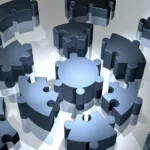I’ve been playing around with Microsoft’s Surface tablet for several days now and suddenly realized that I’m using it very differently than any other tablet or laptop I’ve ever owned.
It seemed to come to me naturally, but this little device has really improved the quality of my life. Personally, I think Surface represents more than just a new product and should be pereceived as the beginning of a new way of blending work and play. Then again, it may not come as naturally to many of you and I think that aspect of Surface deserves some further discussion.

Working from Home
I’m one of the lucky folks that can work from home. True, such a setup isn’t for everyone and a lot of us can get easily distracted by kids, pets, TV and pending chores. Fortunately, the analyst job can generally be done from anyplace but my house sits up on a hill with a fantastic view. I have work time that takes up the daylight hours and then personal time which is often spent watching TV, reading, or working on various projects.
So while my job is based from home, I don’t enjoy it as much as I could using traditional PC tools. In addition, even though I may formulate some great ideas for work during personal time, I hate going back to work to flesh them out because the transition is such that once back into work mode I’ll likely miss out on the rest of the evening.
The Surface Difference
I’m an avid reader and so I’ve started to peruse my Kindle books on the Surface tablet. I’ll be reading and an email will arrive (little flag in the corner). If it is important, I’ll switch to email, flip the keyboard around, and respond. Often these emails come with attachments I need to address, I can open them in Office and do that, and if I get an idea my reader transforms almost seamlessly into a laptop so I can capture and flesh out the idea and then I’m back to reading. I can do the same thing with movies on the device but I notice I’m a bit more resistant to stopping the movie but it can keep running in the side of the display while I write back.

I’m still working through the movie/work transition and clearly if I’m watching TV the experience is more like a traditional tablet or laptop except I have both. So I can sit on the couch playing a game or reading during a show I’m not all that interested in and switch to responding to an email or capturing an idea for a column on the fly. Tablets were good for the entertainment stuff and notebooks for the work but before I often had the wrong device and now I don’t.
And the 10 hour battery life really is a godsend because I hated stringing the notebook power cord over the back of the couch (so I would just move to the PC in the living room).
Surface Misconceptions
I’ve been reading a number of reviews since launch and there are some misconceptions about this product that I think need to be cleared up. Some of the initial problems have been fixed through patches and while a number of alleged issues I haven’t found at all.
First off, Surface isn’t slow. I’ve had several folks tell me that Surface can’t keep up with their typing. I type pretty quickly and haven’t experienced this particular issue. However, right after I fired Surface up it executed an update for about 17 apps, so this could have been an initial problem that has now been patched. The RT version of Surface is powered by Nvidia’s Tegra 5 core solution (back story one of the cores isn’t being used yet so expect another update) and it works just fine.
Secondly, the Kickstand isn’t fragile. Now I didn’t test this to break point myself, but it certainly feels sturdy and one of the other folks doing a review was able to break it after putting his body weight on the device. It snapped back in, but I have no desire to see if the “snapped back in” part is repeatable.
Thirdly, the Magnetic Power Plug is a pain. Well, this is true but it is a minor pain, as Redmond failed to mark the orientation so you can accidentally put it in backward. If you do, the device doesn’t self-destruct it just doesn’t charge. The tolerances are just a tad too tight so even putting it the right way isn’t as easy as it should be. Yes, I’m probably making this out to be a much bigger problem than it actually is, but the issue still needs to be fixed.
Fourthly, the display is inferior to the iPad. Well, this is actually one of those yes and no scenarios, with blind tests showing the display is actually better for movies. However, the iPad is a better choice for text, especially if you should be using glasses but don’t. ClearType does make the fonts pretty but you are often dealing with really small type. However the Kindle app, to my eyes, is pretty much identical in readability to my Kindle HD. I can put the Kindle in my pocket though, so I’m getting rid of it.
Fifthly, shortage of apps – on numbers yes, on quality no. With fewer numbers, discovery seems to be easier with this product, although you will want to check to see if your favorite app or their equivalent is available. Microsoft says it has 56 of the top 60 – but the remaining 4 could be one of yours so it is worth checking. As noted above, it certainly wasn’t an issue for me.
Keyboards Don’t Suck: There are two keyboards – one that actually is a keyboard with motion and another that is the far less popular touch type. Now the mechanical keyboard is vastly better to type on but feels really fragile, while the touch one is a much better cover (thinner sticks to the tablet better). Since I type a lot I prefer the mechanical keyboard but the touch one is still much better than the touch screen approach – so you may end up getting both. And while they don’t suck I really do think they could both be improved.
Wrapping Up: Leave Your Laptop At Home
This was kind of the unsaid promise of the iPad based on how many people I know tried unsuccessfully to do serious work and leave their laptop at home. But it is clear to me that Apple wanted people to buy both an iPad and a MacBook which is why they didn’t make a lot of the same decisions that created Surface. However, with Surface you really can leave your laptop at home.
But the real benefit of Surface is its seamless approach to integration for different tasks. Meaning, you can move from work to play, as the device easily allows you to work where you want. One surprising but welcome difference? The kickstand angles the screen so I don’t get anywhere as much glare as I would off a regular tablet, so it is easier to view the screen outdoors. Strangely enough, even though this is a 1.0 product, for once a vendor appears to have learned from the mistakes of others. The fact that this vendor is Microsoft, a software vendor known for screwing up hardware, is kind of blowing my mind at the moment.
Suddenly I have a new favorite product and it is the Tegra 3 powered Surface Tablet from Microsoft. Go figure.